Set the PC image filtering (Spike Noise Cut and Invalid Pixel Suppression).
* This setting is not always required. Use these settings as needed.
* Not available in Linux.
Procedure details
- Click [Direct setting].
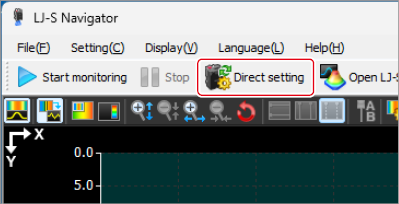
- Click [PC Image Filtering].
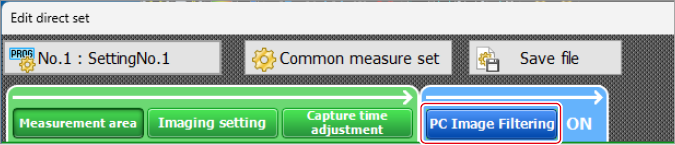
- Set [PC Image Filtering].
For details about adjustable parameters, see the LJ-S8000 Series (PC Connection) User’s Manual.

Spike Noise Cut (default: ON)
This function cuts pixels with prominent height due to noises or other causes (spike noises).
Invalid Pixel Suppression (default: ON)
This function interpolates invalid pixels whose height has not been obtained with the height data estimated from surrounding valid pixel values.
